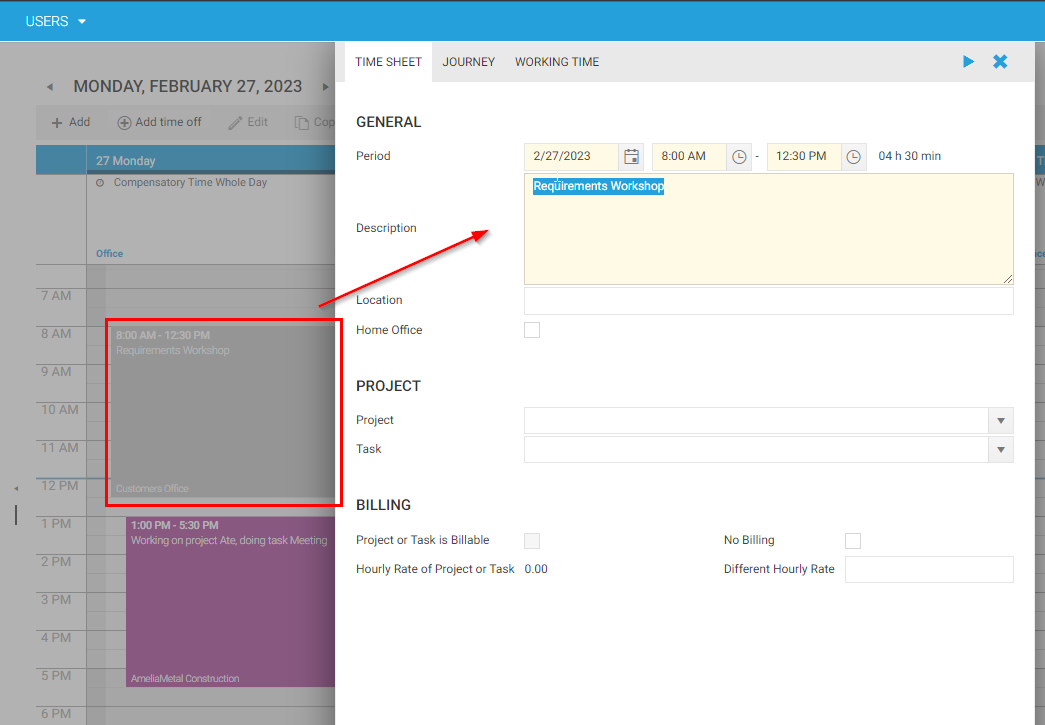Working With Outlook Appointments
Time cockpit can be integrated with your Office 365 account. Once the connection is configured, time cockpit can display your Outlook appointments and sent emails directly in your time sheet calendar. This functionality is particularly useful booking your time as it gives you a good idea of how you have spent your working day. Sent emails are also a good indication of your activities throughout the day.
By connecting time cockpit with your Office 365 account, you can gain a more holistic view of your workday and easily track and manage your time.
Configure the Office 365 Connection
- In the time sheet calendar, click Settings and enable Show Office 365 calendar items and Show Office 365 sent mails.
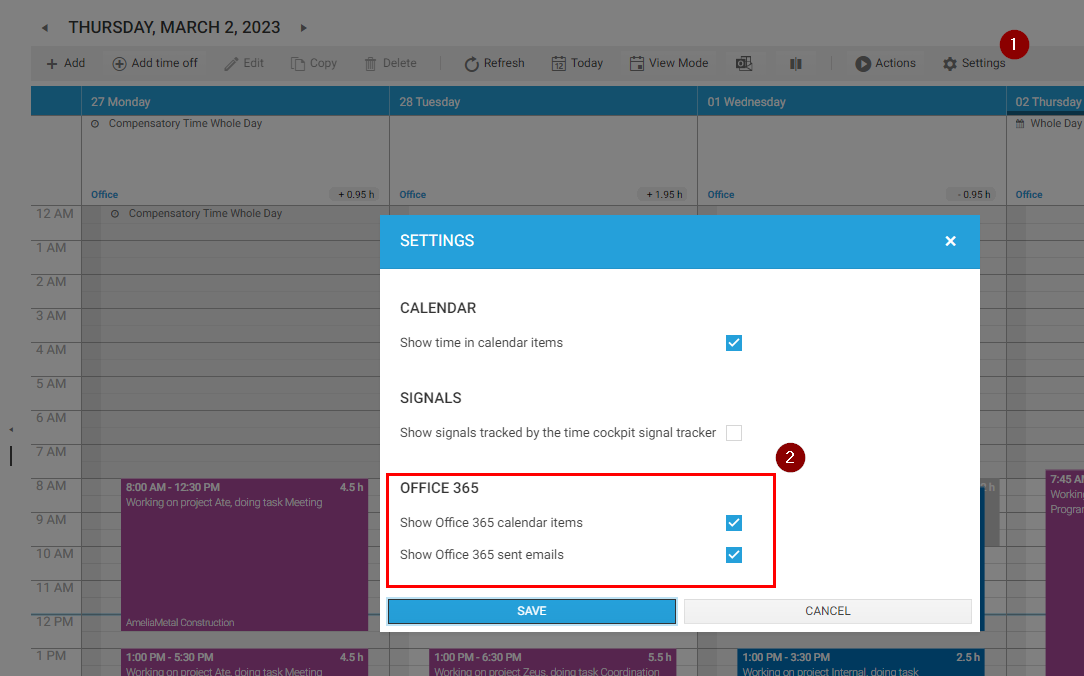
- Click Sign In in the time cockpit toolbar and enter your Office 365 credentials
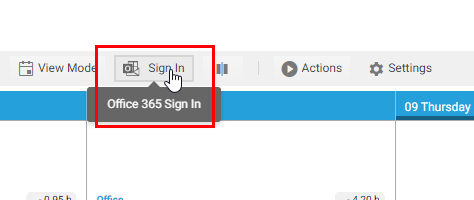
Note
The login might open in the background. So check your windows with Alt + Tab if you are not immediately seeing the Office 365 prompt
- Click Refresh in the time cockpit toolbar to fetch Outlook appointments and mails from Office 365.
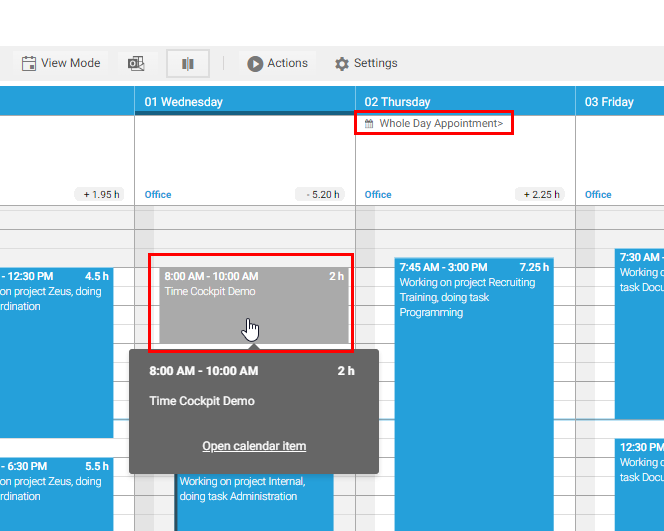
Note
To transform your Outlook appointment to a time sheet entry just double-click it and enter missing data.