Customizing Forms
Time cockpit allows you to create new forms and to customize them. Therefor, time cockpit provides a XAML based language to define the layout of forms. A form is used to edit one single row of a list, e.g. a customer or a time sheet entry. Additionally, a form can contain lists with related data.
Structure of a Form
Forms contain three levels to structure data:
- Tab
- Section
- Section Column
Each form has to contain at least one tab. Each of the tabs has to contain at least one section and each section has to contain at least one section column.
Within these section columns BoundCells or derived cells are used to display data from a ModelEntity.
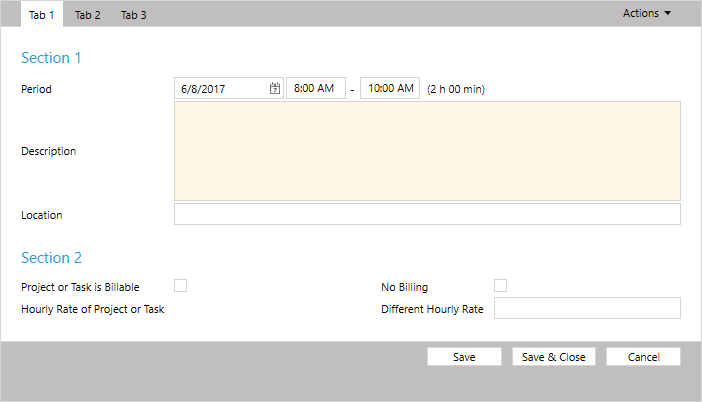
Generate New Form
When generating a new form for a ModelEntity, a form with all properties and relations will be generated:
<Form ModelEntityName="APP_Timesheet" xmlns="clr-namespace:TimeCockpit.Data.DataModel.View;assembly=TimeCockpit.Data">
<Tab Header="=:FriendlyName('APP_Timesheet')">
<Section Header="=:FriendlyName('APP_Timesheet')">
<SectionColumn>
<BoundCell Content="=Current.APP_BeginTime" />
<BoundCell Content="=Current.APP_Description" />
<BoundCell Content="=Current.APP_EndTime" />
<BoundCell Content="=Current.APP_HourlyRate" />
<BoundCell Content="=Current.APP_HourlyRateBilled" />
<BoundCell Content="=Current.APP_IsDurationTimesheet" />
<BoundCell Content="=Current.APP_JourneyDistance" />
<BoundCell Content="=Current.APP_JourneyFrom" />
<BoundCell Content="=Current.APP_JourneyTo" />
<BoundCell Content="=Current.APP_Location" />
<BoundCell Content="=Current.APP_NoBilling" />
<BoundCell Content="=Current.APP_BeginTimeActual" />
<BoundCell Content="=Current.APP_Billable" />
<BoundCell Content="=Current.APP_Billed" />
<BoundCell Content="=Current.APP_CompanyNameActual" />
<BoundCell Content="=Current.APP_DateActual" />
<BoundCell Content="=Current.APP_DurationInDays" />
<BoundCell Content="=Current.APP_DurationInHours" />
<BoundCell Content="=Current.APP_EndTimeActual" />
<BoundCell Content="=Current.APP_HourlyRateActual" />
<BoundCell Content="=Current.APP_HourlyRateProjectOrTask" />
<BoundCell Content="=Current.APP_ProjectCodeActual" />
<BoundCell Content="=Current.APP_ProjectOrTaskIsBillable" />
<BoundCell Content="=Current.APP_Revenue" />
<BoundCell Content="=Current.APP_Invoice" />
<BoundCell Content="=Current.APP_JourneyMeansOfTransport" />
<BoundCell Content="=Current.APP_Project" />
<BoundCell Content="=Current.APP_Task" />
<BoundCell Content="=Current.APP_UserDetail" />
<BoundCell Content="=Current.APP_WorkingTimeWeight" />
</SectionColumn>
</Section>
</Tab>
</Form>
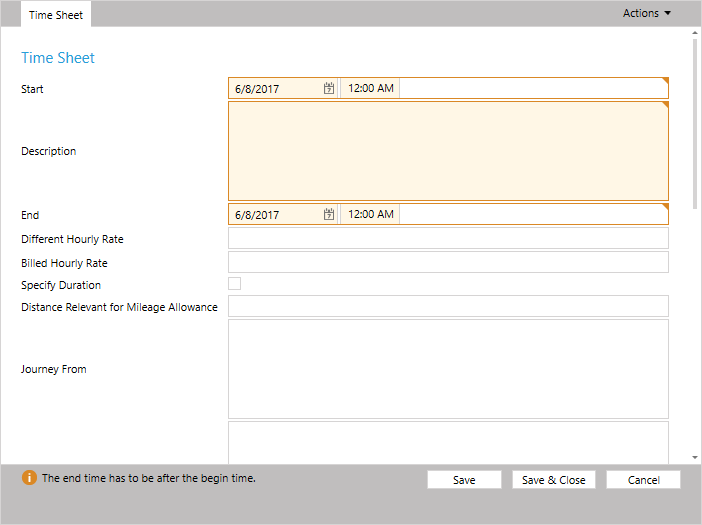
BoundCell tries to generate the appropriate input control for each property and relation in the ModelEntity.
For TextPropertys the length of the property is used to determine the size for the input field. APP_Timesheet the properties APP_Description, APP_JourneyFrom and APP_JourneyTo are displayed as large text areas instead of single line text boxes. To use single line text boxes use the TextCell instead of a BoundCell. The BoundCell provides a property Height which can be used to set the height explicitly. Without the property Height, TextCells always display a single line text box.
Sections
To structure the form you can add multiple sections to each tab. Each section has to contain at least one section column.
<Form ModelEntityName="APP_Timesheet" xmlns="clr-namespace:TimeCockpit.Data.DataModel.View;assembly=TimeCockpit.Data">
<Tab Header="=:FriendlyName('APP_Timesheet')">
<Section Header="=:FriendlyName('APP_Timesheet')">
<SectionColumn>
<BoundCell Content="=Current.APP_BeginTime" />
<BoundCell Content="=Current.APP_EndTime" />
<TextCell Content="=Current.APP_Description" />
<BoundCell Content="=Current.APP_Location" />
<BoundCell Content="=Current.APP_Project" />
<BoundCell Content="=Current.APP_Task" />
</SectionColumn>
</Section>
<Section Header="Billing">
<SectionColumn>
<BoundCell Content="=Current.APP_Billable" />
<BoundCell Content="=Current.APP_HourlyRateProjectOrTask" />
<BoundCell Content="=Current.APP_HourlyRate" />
<BoundCell Content="=Current.APP_NoBilling" />
<BoundCell Content="=Current.APP_Revenue" />
</SectionColumn>
</Section>
<Section Header="Travel">
<SectionColumn>
<BoundCell Content="=Current.APP_JourneyMeansOfTransport" />
<BoundCell Content="=Current.APP_JourneyDistance" />
<BoundCell Content="=Current.APP_JourneyFrom" />
<BoundCell Content="=Current.APP_JourneyTo" />
</SectionColumn>
</Section>
</Tab>
</Form>
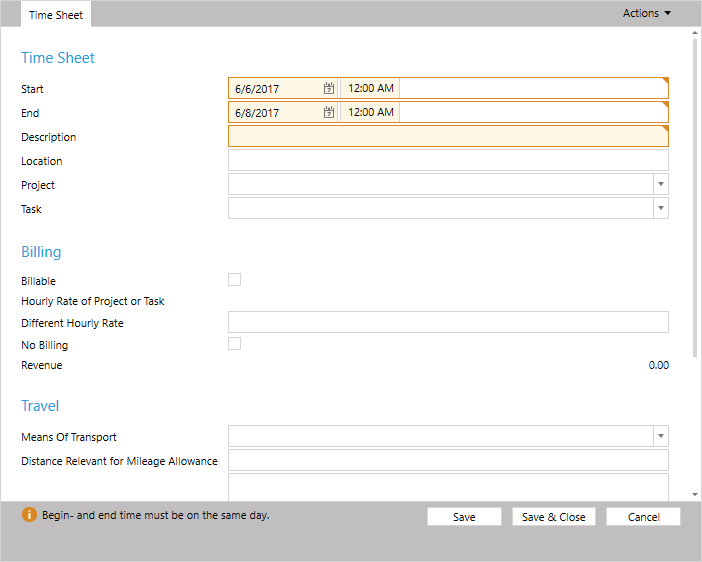
Section Columns
With SectionColumns you can add multiple columns to a section. Use ColSpan and RowSpan to span cell across multiple rows or columns.
<Form ModelEntityName="APP_Timesheet" xmlns="clr-namespace:TimeCockpit.Data.DataModel.View;assembly=TimeCockpit.Data">
<Tab Header="=:FriendlyName('APP_Timesheet')">
<Section Header="=:FriendlyName('APP_Timesheet')">
<SectionColumn>
<BoundCell Content="=Current.APP_BeginTime" />
<TextCell Content="=Current.APP_Description" ColSpan="2" />
<BoundCell Content="=Current.APP_Location" ColSpan="2" />
<BoundCell Content="=Current.APP_Project" />
</SectionColumn>
<SectionColumn>
<BoundCell Content="=Current.APP_EndTime" />
<BoundCell Content="=Current.APP_Task" />
</SectionColumn>
</Section>
<Section Header="Billing">
<SectionColumn>
<BoundCell Content="=Current.APP_Billable" />
<BoundCell Content="=Current.APP_NoBilling" />
</SectionColumn>
<SectionColumn>
<BoundCell Content="=Current.APP_HourlyRateProjectOrTask" />
<BoundCell Content="=Current.APP_HourlyRate" />
<BoundCell Content="=Current.APP_Revenue" />
</SectionColumn>
</Section>
<Section Header="Travel">
<SectionColumn>
<BoundCell Content="=Current.APP_JourneyMeansOfTransport" />
<BoundCell Content="=Current.APP_JourneyDistance" />
<BoundCell Content="=Current.APP_JourneyFrom" />
<BoundCell Content="=Current.APP_JourneyTo" />
</SectionColumn>
</Section>
</Tab>
</Form>
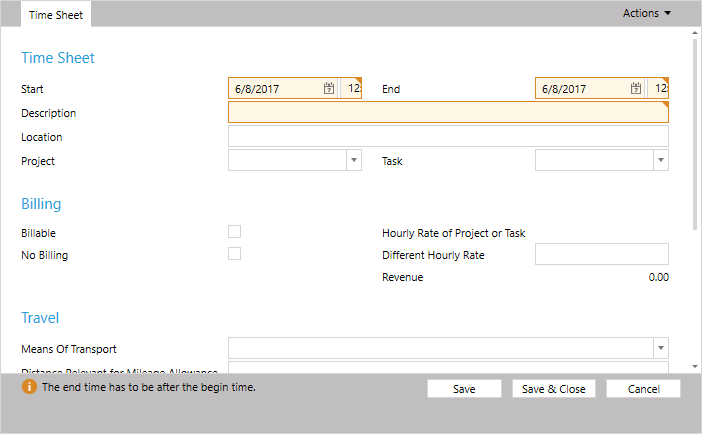
Expression in Cells
Most properties in Cells allow to use expressions. For this the expression has to start with =:
<Form ModelEntityName="APP_Timesheet" xmlns="clr-namespace:TimeCockpit.Data.DataModel.View;assembly=TimeCockpit.Data">
<Tab Header="Simple Calculation">
<Section>
<SectionColumn>
<NumericCell Header="Result" Content="=2 + 2 * 4" />
</SectionColumn>
</Section>
</Tab>
</Form>
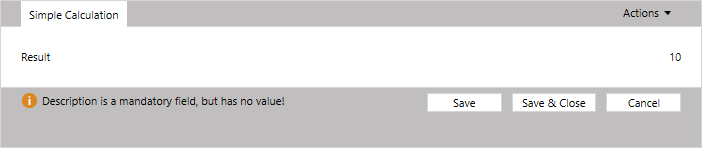
The expressions may also contain references to the current EntityObject by using Current:
<Form ModelEntityName="APP_Timesheet" xmlns="clr-namespace:TimeCockpit.Data.DataModel.View;assembly=TimeCockpit.Data">
<Tab Header="Simple Calculation">
<Section>
<SectionColumn>
<BoundCell Content="=Current.APP_Description" />
<TextCell Header="Type" Content="=:Iif(Current.APP_Description = 'Internal tasks', 'UNBILLABLE', 'Billable')" />
</SectionColumn>
</Section>
</Tab>
</Form>
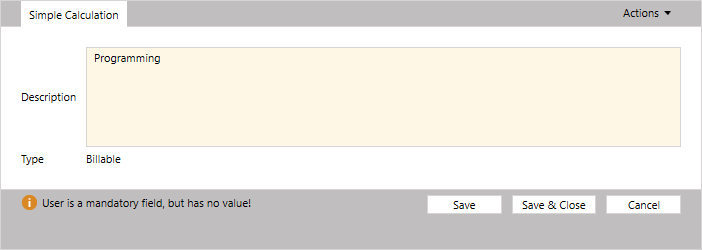
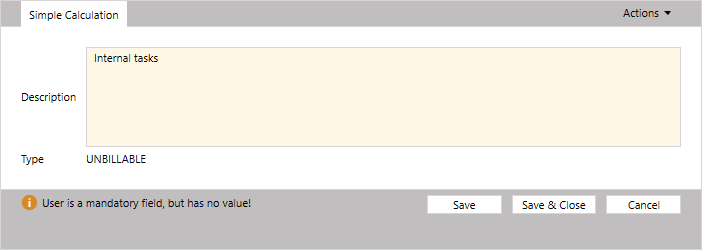
Cell & BoundCell
All Cells that can be used in a form a derived from Cell. Cell and all derived class offer the following properties for configuration:
| Name | Description |
|---|---|
RowSpan |
Number of rows for a cell. |
ColSpan |
Number of section columns for a cell. |
Header |
The caption for the cell. |
IsVisible |
Indicates, if the cell is visible. |
IsEnabled |
Indicates, if the input control is enabled. |
IsReadOnly |
Indicates, if an input control or a read only value like in lists is displayed. |
TextCell
The TextCell allows you the specify the height of a text box in pixels.
BooleanCell
The BooleanCell allows to display the values True, False and Null.
NumericCell
The NumericCell allows to specify the NumberFormatPattern for the displayed numbers. All allowed patterns can be found in MSDN Decimal.ToString().
DateCell and DateTimeCell
The DateCell and DateTimeCell display a date picker to select dates and times in forms.
RelationCell
The RelationCell displays a combo box with all values of a related table. You can use the DisplayProperty to select the property to show and the List property to use a list as data source for the combo box.
The SortDirection property allows you to order the items in the combo box. It is only used, if no default relation list is defined and the List property is not used. When a list is used as data source, the sort order of the list is used.
Additionally, RelationCells allow you to specify a Condition to filter the combo box values. The Condition may refer to values of the current EntityObject. In the default APP_TimesheetForm the Condition is used to only show projects which are not closed, and to only show tasks that belong to the currently selected project:
<Section Header="=:Translate('Form.APP_TimesheetForm.ProjectSection')">
<SectionColumn>
<RelationCell Condition="Current.Closed = False" Content="=Current.APP_Project" />
<RelationCell Condition="=:Iif(Current.Project = Null, '1 = 0', 'Current.Project = Null Or Current.Project.ProjectUuid={' + Current.Project.ProjectUuid + '}') + ' And (Current.Closed = Null Or Current.Closed = False)'" Content="=Current.APP_Task" LookupCondition="=:Iif(Current.Project = Null, '1 = 0', 'Current.Project = Null Or Current.Project.ProjectUuid={' + Current.Project.ProjectUuid + '}')" />
</SectionColumn>
</Section>
Other Cell Types
Time cockpit offers some more Cells. You can find all available cell types in the API Documentation(Cell).